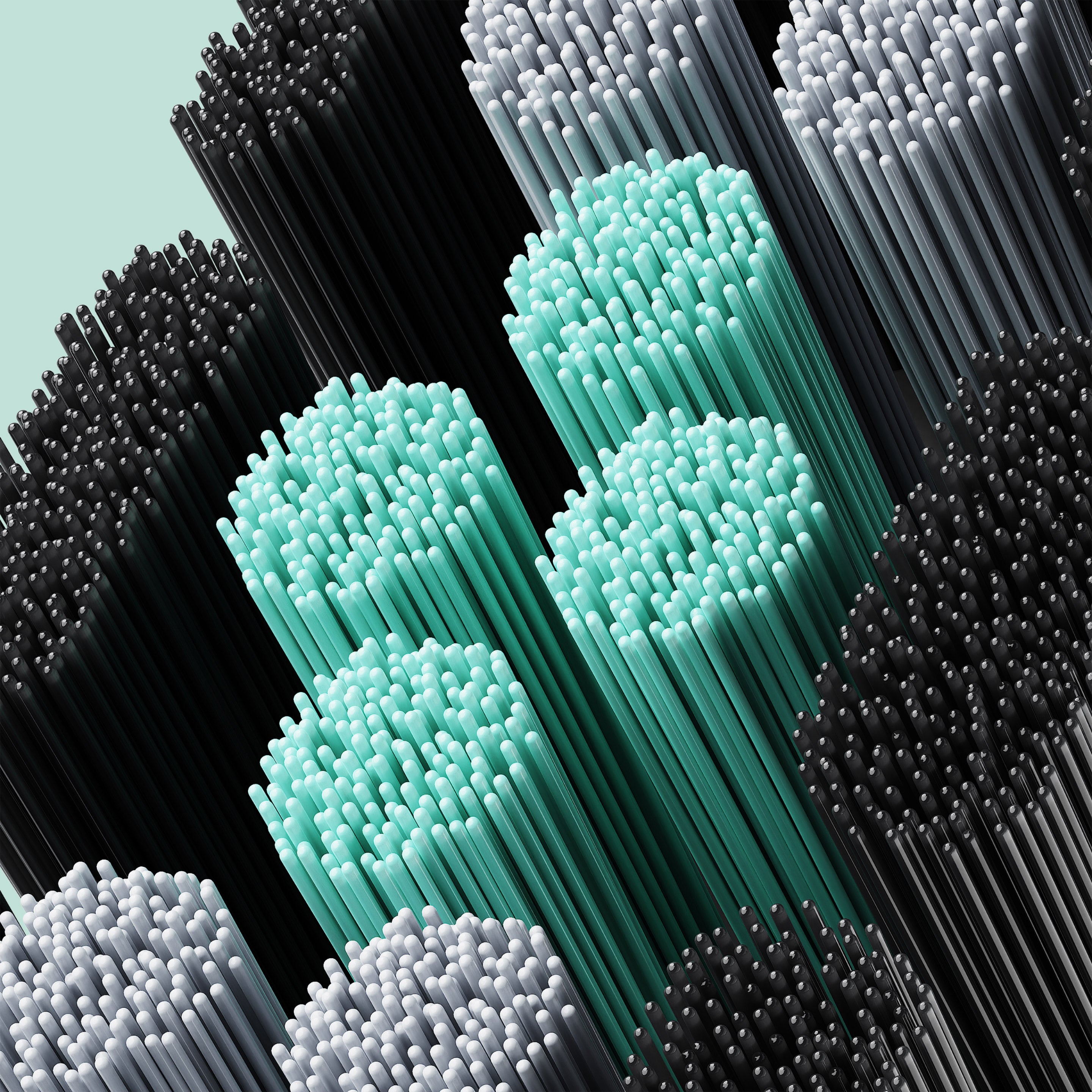Description
Powerful. Personal. Designed with a first-of-its-kind brush pod refill.
- Soft-bristles, tri-lock design, 70% less waste†
- Replace every 3 months as dentists recommend
- Compatible with the quip Ultra Smart Sonic Toothbrush
- Wall Street Journal’s "Best premium electric toothbrush"
- Women’s Health beauty award for “Best Toothbrush”
- Bella beauty award for “Editor’s Pick - Coolest Tool”
The quip Ultra™ EasyClick Brush Pod Refill Head has a limited 30-day warranty.
Shipping & Returns
If you don’t absolutely love your quip product(s), we accept returns on any order purchased between 11/17-12/25, extended to 1/31 for a full product cost refund (return shipping not included). quip subscriptions are optional and can be canceled at any time. See full terms.


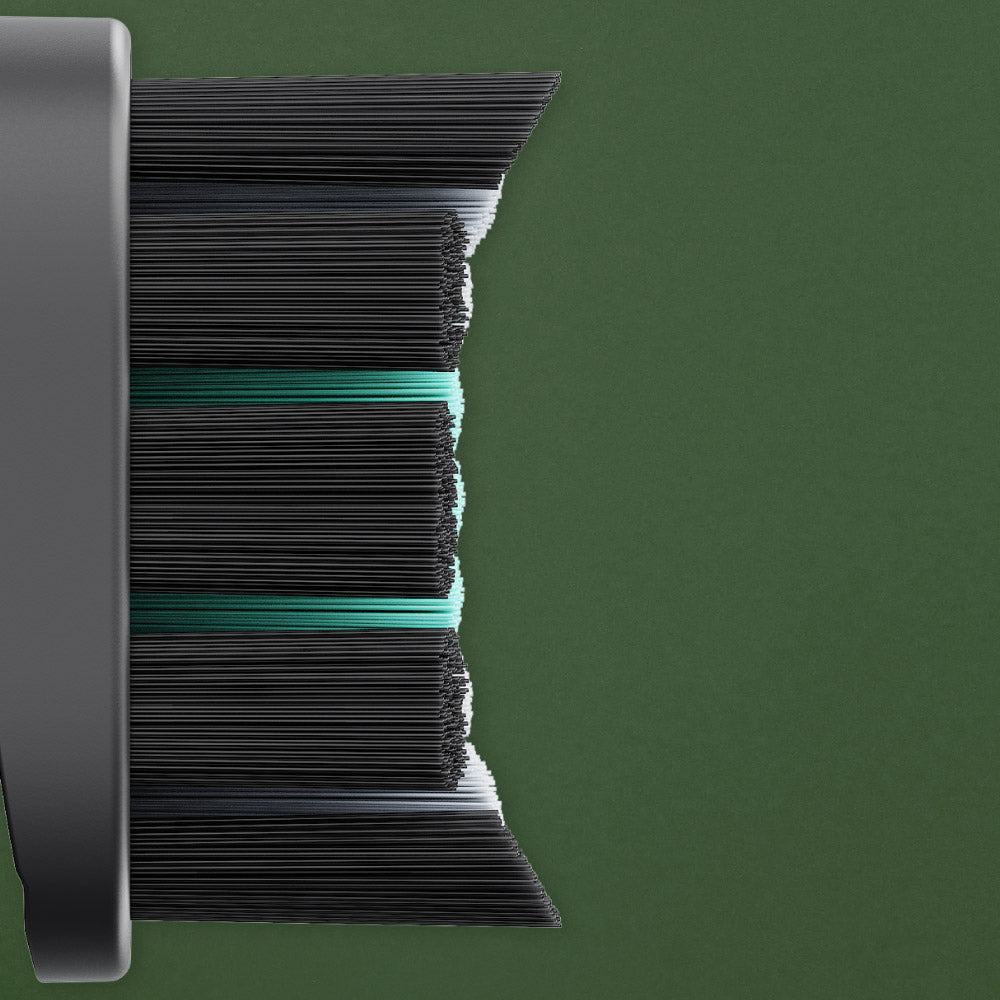
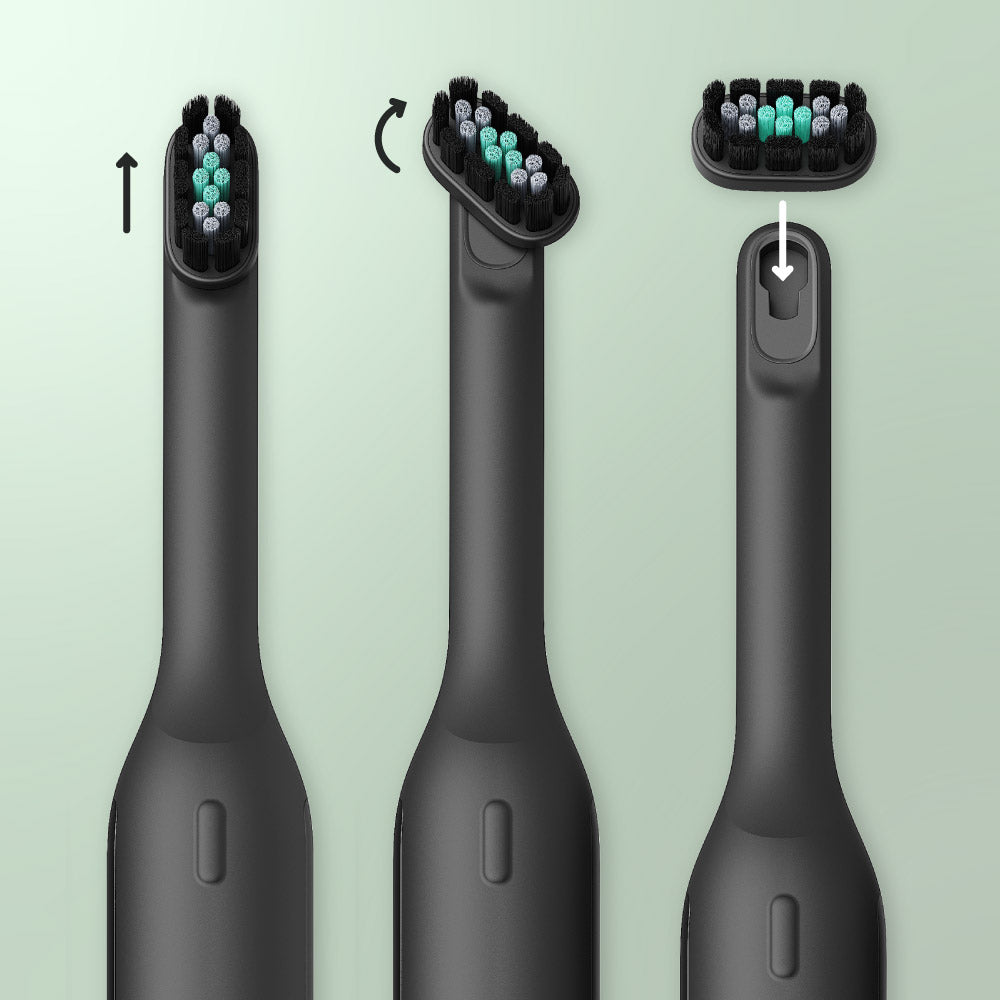
FAQ
Frequently asked questions
What brush is compatible with the EasyClick Brush Pod?
EasyClick Brush Pods can be used with any quip Ultra Smart Sonic Toothbrush.
Why should I get a refill subscription?
Subscribers get the best value on refills purchased on getquip.com, plus automatic delivery on a dentist-recommended schedule every 3 months, by the time your bristles are old, worn out, and ineffective.
How long does my EasyClick Brush Pod last?
Dentists recommend replacing your bristles every 3 months, by the time they are old, worn out, and less effective. Subscribe to get fresh EasyClick Brush Pods delivered automatically for the most effective, hygienic clean.
How do I remove and replace the EasyClick Brush Pod?
Secured with a tri-lock design, you’ll need to first identify the "top" and "bottom" labels on the back of your new brush pod. Set the new pod aside then follow these steps to remove the old one:
- Unlock: Place your thumb underneath the brush pod and push upward until it “clicks.”
- Rotate & remove: Grip sides of pod and rotate 90º counterclockwise to remove. Clean and dry handle.
- Align: Hold the new brush pod horizontally, bottom facing right, insert into slot.
- Rotate & replace: Grip sides of pod and rotate 90º clockwise until vertical.
- Lock it in: Press down firmly on the top edge until you feel it “click” in place :) Replace every 3 months, like dentists recommend.
For extra guidance, check out our how-to video.
How do I brush with quip Ultra?
It’s easy! Unlike a manual toothbrush or an electric toothbrush with sensitive vibrations, a brush as powerful as quip Ultra does the work for you — no scrubbing needed. Before you begin, pick up your brush and slide the light bead on the LED touch bar to choose your preferred intensity. Start brushing in one quadrant of your mouth, 45º to the gumline. Be sure to cover each tooth for about 3 seconds, sweeping along the top, back, and chewing surfaces. Switch quadrants every 30 seconds until your brush shuts off at 2 minutes. Watch our how-to video.
Does my Ultra EasyClick Brush Pod Refill Head have a warranty?
Yes, the Ultra EasyClick Brush Pod Refill Head has a limited 30-day warranty from the date of purchase through our website,
authorized retailers, or received from an authorized dental professional (excluding normal wear and tear, product misuse/abuse, or lost items). If the
product appears to be damaged or defective upon arrival, we will offer a refund or equivalent replacement. Get support in our help center or start a return.
Disclaimers
- *15x more plaque removal between teeth vs. a regular manual toothbrush, in vitro study
- †70% less waste vs. quip Sonic Toothbrush refill, by weight