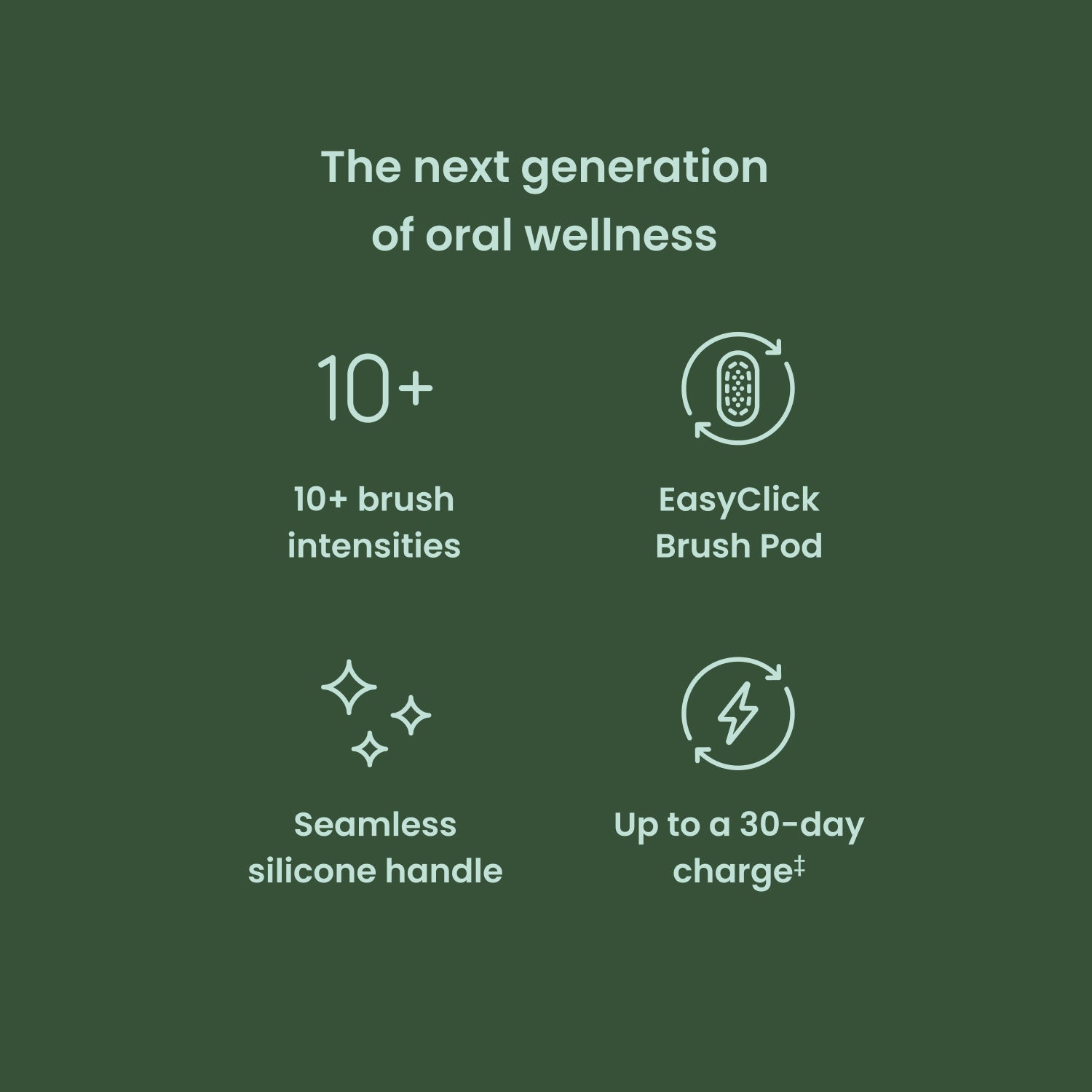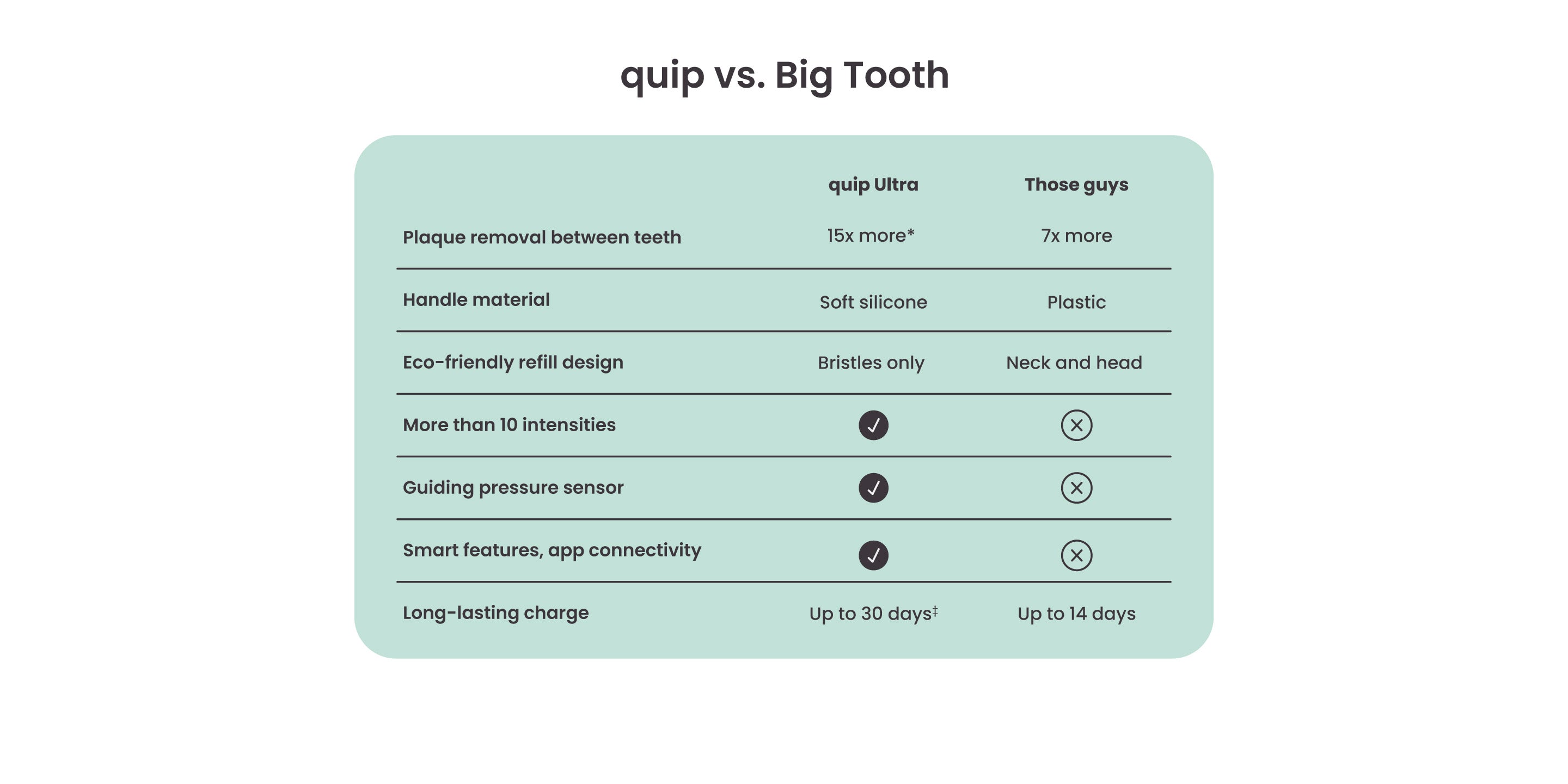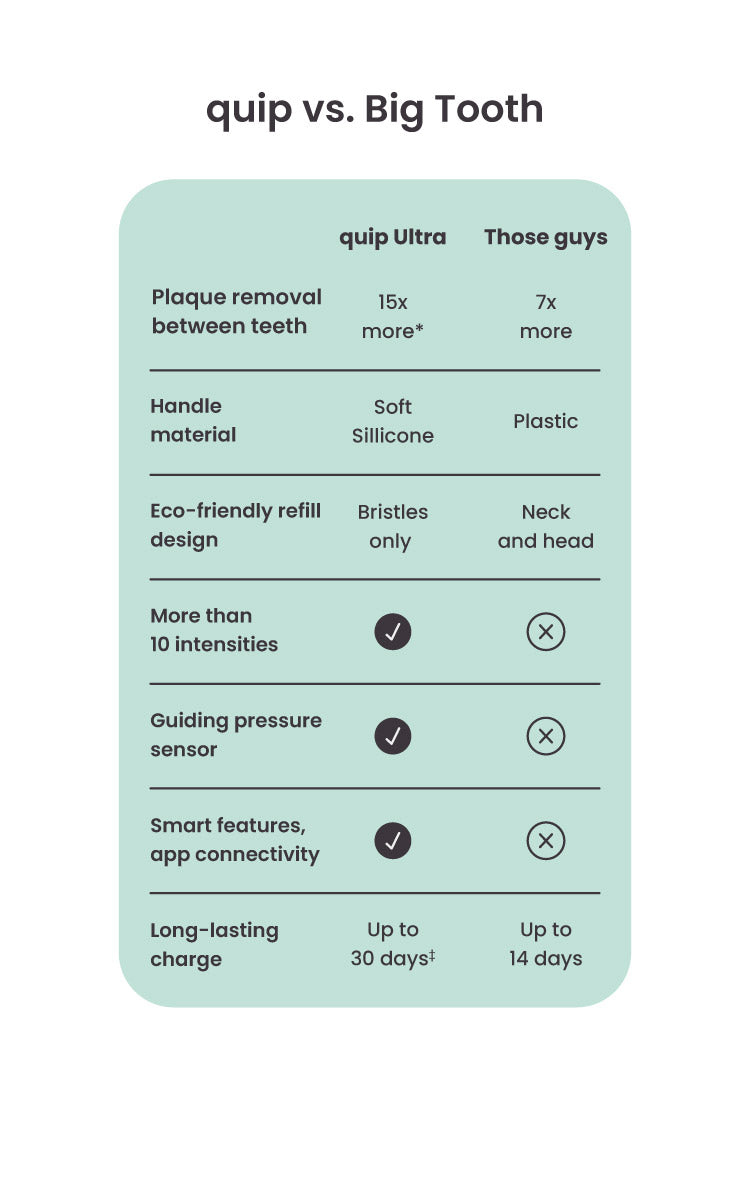Every time you spit facts, lock lips, or bite your tongue … who’s in charge: You? Or your mouth? This multitasker might be the real brains of the operation, and the headquarters of whole-body health. So, lean in, trust your mouth, and just brush — the new quip Ultra handles the rest.
Meet quip Ultra
View AllFAQ
Frequently asked questions
What is a sonic toothbrush?
Both quip Ultra (and the original quip Sonic Toothbrush) use high-frequency sonic vibrations to help remove plaque. However, quip Ultra delivers greater power and 10+ intensities, while the original has a single, more sensitive mode. Unlike manual brushing, or the original quip, Ultra’s bristles do the work for you — no scrubbing required.
What makes the quip Ultra “next generation”?
The quip Ultra is a powerful smart electric toothbrush — redesigned. The seamless silicone body with an industry-changing EasyClick Brush Pod refill does more than reduce waste and make the brush easier to clean… the design transfers more power to the bristles (vs. a detachable-neck style) which helps the battery lasts longer (up to 30 days,‡ twice as long as other brushes). Plus, the Smart app-connected features offer a deeper, more personalized oral health experience.
How do I brush with quip Ultra?
It’s easy! Unlike a manual toothbrush or an electric toothbrush with sensitive vibrations, a brush as powerful as quip Ultra does the work for you — no scrubbing needed. Before you begin, pick up your brush and slide the light bead on the LED touch bar to choose your preferred intensity. Start brushing in one quadrant of your mouth, 45º to the gumline. Be sure to cover each tooth for about 3 seconds, sweeping along the top, back, and chewing surfaces. Switch quadrants every 30 seconds until your brush shuts off at 2 minutes. Watch our how-to video.
What’s a pressure sensor?
quip Ultra’s pressure sensor is designed to help protect your teeth and gums and prevent harsh brushing. When you apply too much pressure, you’ll feel pulses and see a trickle-down light on the LED touch bar — a signal to loosen your grip and brush more gently, like dentists recommend.
How do I recharge my quip Ultra?
Your brush should fully recharge in just 8 hours, with a few setup options.
- Charge in the countertop stand: Just drop in your brush, and snap the magnetic charger cable on the back as needed
- Charge on the mirror mount: After sticking mount to smooth surface (mirror, glass, or tile), snap magnetic charger onto brush, then place on mount (charger between the brush + mount)
- Charge flat: Perfect for travel, just attach the charger and lay your brush on any surface
How do I remove and replace the EasyClick Brush Pod?
Secured with a tri-lock design, you’ll need to first identify the "top" and "bottom" labels on the back of your new brush pod. Set the new pod aside then follow these steps to remove the old one:
- Unlock: Place your thumb underneath the brush pod and push upward until it “clicks.”
- Rotate & remove: Grip sides of pod and rotate 90º counterclockwise to remove. Clean and dry handle.
- Align: Hold the new brush pod horizontally, bottom facing right, insert into slot.
- Rotate & replace: Grip sides of pod and rotate 90º clockwise until vertical.
- Lock it in: Press down firmly on the top edge until you feel it “click” in place :) Replace every 3 months, like dentists recommend.
For extra guidance, check out our how-to video.
Disclaimers
*15x more plaque removal between teeth vs. a regular manual toothbrush, in vitro study
†70% less waste vs. quip Sonic Toothbrush refill, by weight
‡Up to a 30-day charge when used on medium, 2 min, 2x daily